
D.U LL.B: 5 Year Program Registration Process and everything you need to know
D.U LL.B: 5 Year Program Registration Process and everything you need to know
About the Program
The University of Delhi has introduced two five-year integrated law programs, BA LLB (Hons) and BBA LLB (Hons). Admission to these programs is based on the Common Law Admission Test (CLAT) scores. Here's a detailed overview of the DU LLB 5-year law program.
|
Particulars |
Details |
|
Courses Offered |
|
|
Campus Location |
Faculty of Law, Kanad Bhawan, North Campus, University of Delhi |
|
Total Seats |
|
|
Eligibility |
|
|
Application Fee |
UR/OBC-NCL/EWS – Rs.1, 500 SC/ST/PwBD – Rs.1, 000 |
|
Official Website |
https://admission.uod.ac.in/?Five-year-Integrated-Law-Programs |
|
Registration Link |
https://law.uod.ac.in/index.php/registration/cuet-pg-user/register |
Important Dates for D.U B.A LL.B/B.B.A LL.B Program 2024
|
Date |
Event |
|
Commencement Of Registration |
25th April 2024 |
|
Registration Deadline |
25th May 2024, till 11:59 PM |
|
Correction Window |
27th May 2024 – 5th June 2024 |
|
Allocation cum Admission Schedule |
To be Announced Later On the Website |
Procedure for Registration 2024
General Instructions before filling the form:
- Applicants must register first using their CLAT Application Number. Name and Date of Birth must be the same as in the CLAT 2024 Application Form.
- Applicants must enter a valid Email Id as the OTP will be send only to the Email Id submitted during registration.
- Upon successful registration, applicants must use the Login tab to complete the application process.
- Applicants are advised to use the latest version of Google Chrome web browser for filling the Application Form.
- Candidates must attach the documents that are clearly visible and are readable.
- Candidates MUST NOT WAIT FOR THE LAST DATE to fill the form
- Candidates are adviced to regularly check the official website for recent updates.
Below is the step by step guide for registering in 5 Year B.A LL.B / B.B.A LL.B Program 2024:
- Log in to the registration website i.e : https://law.uod.ac.in/index.php/registration/cuet-pg-user/register
- Register youself by filling in the details such as your name, Date Of Birth, E-mail ID, Mobile Number, Create a new password, write the Captcha Provided and click on ‘Register’
- There will be different sections in the form that must be filled. The detailed explanation of each section is given below:
Personal Section
In the Personal Section, the details entered by the candidate must match with the particulars mentioned in the certificates/ documents of the candidate. Mismatches/ discrepancies may lead to the rejection of the application at any stage.
Once the form is submitted, the following Personal Details will not be changed:
- Parent’s Name
- Category / Sub-Category/Caste/ Supernumerary Quotas
- Gender
- Email id
- Mobile number
- Bank Account details
Candidates must enter their own CLAT-2024 Registration No., Rank and Score carefully. Any discrepancy in the declaration of CLAT-2024 Registration No., Rank and Score will lead to cancellation of admission, if allocated.
Academic Section
- Candidates must enter the marks of all the subjects in which s(he) has passed Class X and XII.
- If the marksheet contains both Class XI and Class XII marks, only the Class XII marks must be entered.
- The candidate must have passed Theory and Practical separately.
- Fill the marks obtained and maximum marks for Theory and Practical separately as per the Class XII marksheet.
- If the Theory/ Practical breakup is not specified for a paper, enter the marks only in the 'Theory' section for that paper and enter “0” in the maximum marks and marks obtained in the Practical section.
- Sessional/ Internal Assessment may be added under the Practical section.
- Any discrepancy in the entry of marks pertaining to the Theory, Practical or Total, will be the sole responsibility of the candidate.
Uploads
- The candidate must upload the required relevant documents.
- The name of the candidate claiming reservation under SC/ST/OBC-NCL/EWS/CW/PwBD/Orphan must match with the name that appears on the corresponding School Board qualifying certificates and in CLAT-2024.
- Similarly, the parents' names must match the certificates.
- The candidate shall be responsible for the legibility and authenticity of the certificate s(he) uploads.
- S(he) must take utmost care to ensure that uploaded documents/ certificates are authentic and accurate. If any false attestation/falsified records are detected, the Candidate will be debarred from the University and penal action will be taken against the Candidate.
- No fees will be refunded in such cases.
- No undertaking in lieu of incomplete/ non-availability of certificates/ documents will be accepted.
The documents that need to be uploaded are: -
- Photograph
- Signature
- CLAT 2024 Score Card
- CLAT 2024 Admit Card
- Class Xth Certificate
- Class XIIth Marksheet
- Category Certificate (if applicable)
Providing the Preferences
- The candidate must enter the CLAT-2024 rank and score.
- Candidate must give his/her preference for B.A. LL.B. (Hons.) and B.B.A. LL.B. (Hons.) Programs in which s(he) is willing to take admission, if offered.
- The candidate must take utmost care while ordering the preferences.
- Only the preferences submitted by the candidate will be considered for allocations and upgrades (if any).
- The submitted preference order will determine the allocation of seat (Refer to 3.2 for Allocation Rules provided in the Information Bulletin ).
- Before submitting, the candidate must ensure that the order of preferences is as per his/her choice. Editing the preferences after the stipulated deadline will NOT be allowed, i.e., the candidate CANNOT change the order of his/her preferences OR add/delete anymore Program/s after the stipulated deadline.
Submission & Payment
- Once the application form has been filled and the documents are uploaded, the candidate must submit the form by paying the Registration fee.
- A candidate will become eligible to participate further only after the successful realization of the registration fees within the stipulated time.
- The fee must be paid only through the Payment Gateway link provided on the candidate's dashboard.
- If the registration fee is not successfully remitted, the application will not be considered for allocation under any circumstances.
- Candidates are advised to use any one of these payment modes: Net Banking/ Debit Card/ Credit Card/ UPI.
- After the successful payment of the fee, the status of the form will also change, and the candidate can click on ‘My Payments’ option present at the Dashboard and look for the receipt.
- On scrolling down on the dashboard you will see that the option for printing the form is also available. So carefully save the application form as PDF and also get a print out of the form.
For regular Updates CLICK HERE

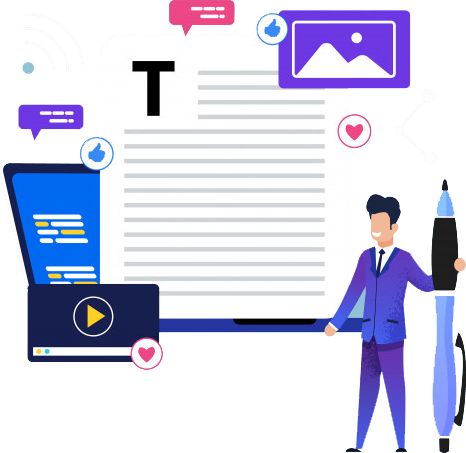






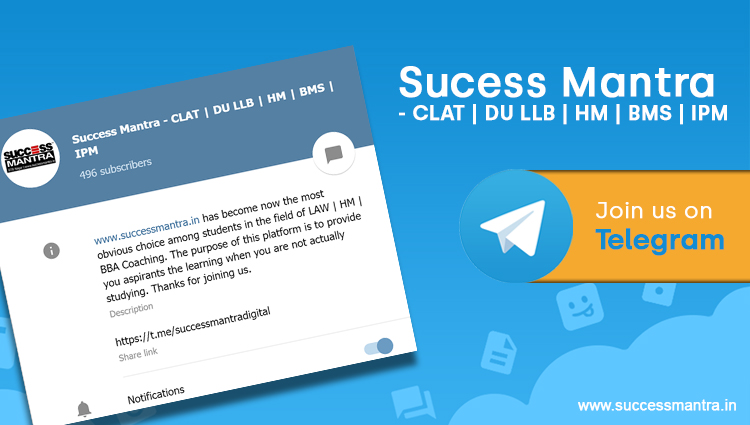
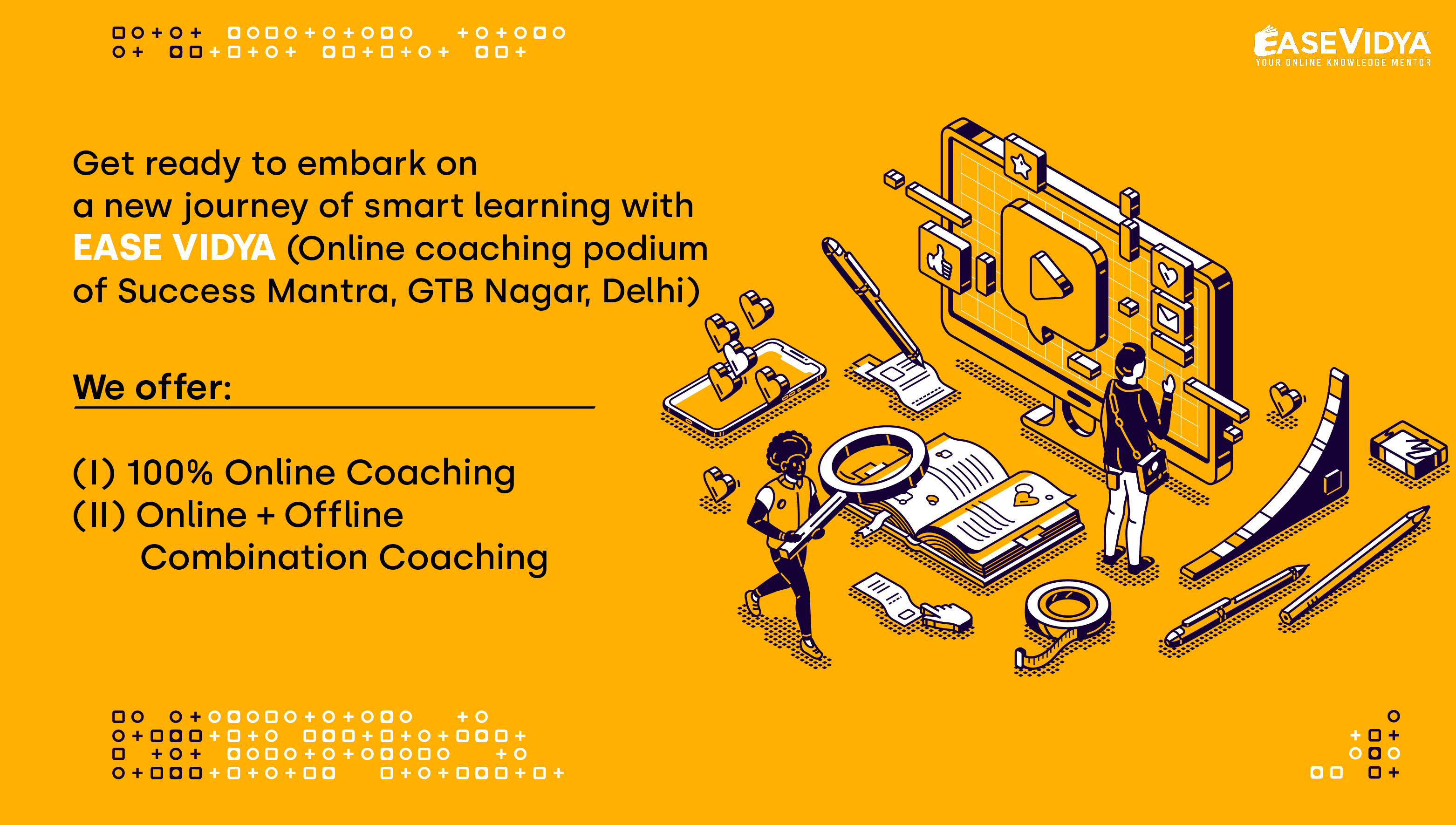

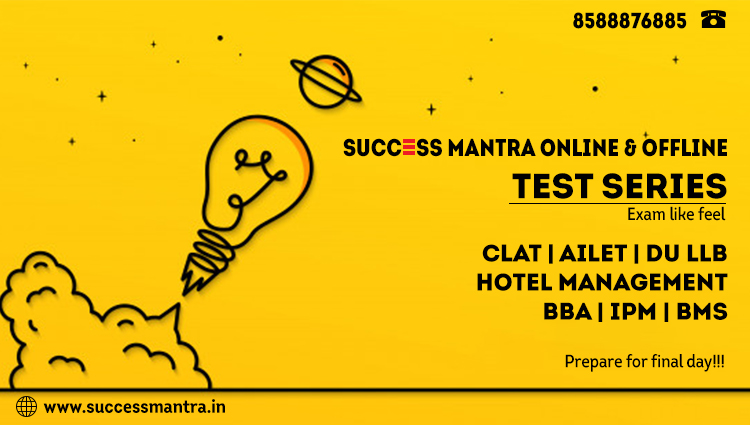
Mannat
Mannat Buyse
Falina
Falina Kaukinen
Myrie
Myrie Rivera albinagorta
Jannice
Jannice Dietzsch
Tiaa
Tiaa Morgenstein
Florindo
Florindo Desnoyers
Dorzha
Dorzha Leyes
Leiahna
Leiahna Hernandezmoral
Adalys
Adalys Salem
Chamille
Chamille Garlin
icnyvxwej
D.U LL.B: 5 Year Program Registration Process and everything you need to know [url=http://www.g65717w3g07lw5s6f838fxbcpbn8pn10s.org/]uicnyvxwej[/url] <a href="http://www.g65717w3g07lw5s6f838fxbcpbn8pn10s.org/">aicnyvxwej</a> icnyvxwej http://www.g65717w3g07lw5s6f838fxbcpbn8pn10s.org/
qiwksjdmms
D.U LL.B: 5 Year Program Registration Process and everything you need to know [url=http://www.g67tswp1mm7ya8xk53i2136778f9l4dfs.org/]uqiwksjdmms[/url] qiwksjdmms http://www.g67tswp1mm7ya8xk53i2136778f9l4dfs.org/ <a href="http://www.g67tswp1mm7ya8xk53i2136778f9l4dfs.org/">aqiwksjdmms</a>
MichaelSkeks
Transforming your house sale into a money transaction and revolving real estate for profit can be a rewarding venture in the housing sector, given that you perform careful planning and readiness. Start by correctly evaluating your home's price through licensed evaluations, sector comparisons, or online instruments. Proper pricing is crucial to avoid financial losses or extended marketing periods. Housing brokers can offer valuable insights to assist you set a competitive and realistic price reflecting present market patterns. To increase your house's desirability and speed up the cash deal, emphasize on performing critical fixes and enhancements, notably in key sections like the cooking area and restrooms. A tidy and clean property will attract more buyers and likely lead to a faster deal. Moreover, presenting your house by arranging furnishings, removing clutter, and introducing decorative elements can create a welcoming ambiance that entices to prospective buyers. Professional property preparation professionals can moreover boost your home's attractiveness. Flipping houses for profit requires obtaining proper funding alternatives, which may comprise standard financial institution loans, private credits, or personal credits. It’s essential to choose a financing choice that aligns with your financial needs and have a robust approach for repayment. Working with the appropriate specialists, like property agents, builders, inspectors, and law experts, is key to a successful turning undertaking. These specialists can assist in finding the right estate, managing essential repairs and improvements, evaluating the home's status, and overseeing law-related issues, ensuring a efficient and profitable turning project. For more comprehensive information and materials on this subject, kindly visit my preferred resource. If you decide to plan to read more about such a subject explore the service: <a href=https://www.stephburtcashoffers.com/we-buy-houses-in-mcdonough-georgia/><font color=#000_url>proposal home through atlanta ga and Hapeville Georgia 30354</font></a> <a href=http://k6media.ca/>Appreciate the Need of a Solid Exit Plan in Wholesaling</a> 4075d0f
MichaelSkeks
Transforming your house sale into a money transaction and revolving real estate for profit can be a rewarding venture in the housing sector given that you perform careful planning and readiness. Start by correctly evaluating your homes price through licensed evaluations sector comparisons or online instruments. Proper pricing is crucial to avoid financial losses or extended marketing periods. Housing brokers can offer valuable insights to assist you set a competitive and realistic price reflecting present market patterns. To increase your houses desirability and speed up the cash deal emphasize on performing critical fixes and enhancements notably in key sections like the cooking area and restrooms. A tidy and clean property will attract more buyers and likely lead to a faster deal. Moreover presenting your house by arranging furnishings removing clutter and introducing decorative elements can create a welcoming ambiance that entices to prospective buyers. Professional property preparation professionals can moreover boost your homes attractiveness. Flipping houses for profit requires obtaining proper funding alternatives which may comprise standard financial institution loans private credits or personal credits. It’s essential to choose a financing choice that aligns with your financial needs and have a robust approach for repayment. Working with the appropriate specialists like property agents builders inspectors and law experts is key to a successful turning undertaking. These specialists can assist in finding the right estate managing essential repairs and improvements evaluating the homes status and overseeing law-related issues ensuring a efficient and profitable turning project. For more comprehensive information and materials on this subject kindly visit my preferred resource. If you decide to plan to read more about such a subject explore the service: proposal home through atlanta ga and Hapeville Georgia 30354 Appreciate the Need of a Solid Exit Plan in Wholesaling 4075d0f
MichaelSkeks
Transforming your house sale into a money transaction and revolving real estate for profit can be a rewarding venture in the housing sector given that you perform careful planning and readiness. Start by correctly evaluating your homes price through licensed evaluations sector comparisons or online instruments. Proper pricing is crucial to avoid financial losses or extended marketing periods. Housing brokers can offer valuable insights to assist you set a competitive and realistic price reflecting present market patterns. To increase your houses desirability and speed up the cash deal emphasize on performing critical fixes and enhancements notably in key sections like the cooking area and restrooms. A tidy and clean property will attract more buyers and likely lead to a faster deal. Moreover presenting your house by arranging furnishings removing clutter and introducing decorative elements can create a welcoming ambiance that entices to prospective buyers. Professional property preparation professionals can moreover boost your homes attractiveness. Flipping houses for profit requires obtaining proper funding alternatives which may comprise standard financial institution loans private credits or personal credits. It’s essential to choose a financing choice that aligns with your financial needs and have a robust approach for repayment. Working with the appropriate specialists like property agents builders inspectors and law experts is key to a successful turning undertaking. These specialists can assist in finding the right estate managing essential repairs and improvements evaluating the homes status and overseeing law-related issues ensuring a efficient and profitable turning project. For more comprehensive information and materials on this subject kindly visit my preferred resource. If you decide to plan to read more about such a subject explore the service: proposal home through atlanta ga and Hapeville Georgia 30354 Appreciate the Need of a Solid Exit Plan in Wholesaling 4075d0f
Jewelstism
Boost your gaming Unboxing a newest AirPods Pro model and determine if they warrant an upgrade? Enhance your unboxing experience. Get prepared to unbox the latest AirPods Pro model and determine if they are worth the upgrade. With their stylish style and high-tech functions they offer an listening journey like none other. Whether youre commuting to work or hitting the gym these wireless earbuds are the ideal companion for your dynamic life. From their seamless connection to their durable battery lifespan theres so much to adore about these innovative headphones. Elevate your unboxing experience today and determine if the newest AirPods Pro are worth the upgrade. https://qualityairpods.online Chic and Stylish and AirPods That Turn Heads ac04075
Jewelstism
Boost your gaming Unboxing a newest AirPods Pro model and determine if they warrant an upgrade? Enhance your unboxing experience. Get prepared to unbox the latest AirPods Pro model and determine if they are worth the upgrade. With their stylish style and high-tech functions they offer an listening journey like none other. Whether youre commuting to work or hitting the gym these wireless earbuds are the ideal companion for your dynamic life. From their seamless connection to their durable battery lifespan theres so much to adore about these innovative headphones. Elevate your unboxing experience today and determine if the newest AirPods Pro are worth the upgrade. https://qualityairpods.online Chic and Stylish and AirPods That Turn Heads ac04075
Jewelstism
Boost your gaming Unboxing a newest AirPods Pro model and determine if they warrant an upgrade? Enhance your unboxing experience. Get prepared to unbox the latest AirPods Pro model and determine if they are worth the upgrade. With their stylish style and high-tech functions they offer an listening journey like none other. Whether youre commuting to work or hitting the gym these wireless earbuds are the ideal companion for your dynamic life. From their seamless connection to their durable battery lifespan theres so much to adore about these innovative headphones. Elevate your unboxing experience today and determine if the newest AirPods Pro are worth the upgrade. https://qualityairpods.online Chic and Stylish and AirPods That Turn Heads ac04075
Nicholevoino
Venturing into tall 3D reproduction with Linear Rail Printers Direct rail printers are acquiring favor among 3D publishing fans and pros for their outstanding speed precision and print high quality. These types of printers utilize direct rail networks as opposed to regular linear rods otherwise belts for movement control leading to softer motion lowered oscillation and heightened print speeds. By reducing chaffing and repercussion direct rail printers can accomplish superior accelerations and jerk possibilities facilitating speedier print speeds without compromising print excellent as accuracy. Additionally direct rail printers are suitable with a vast range of filament types and snout sizes causing them to versatile tools for a variety of applications. either utilized for swift prototyping small-set manufacturing or inspired tasks straight rail printers present unmatched velocity and efficiency for demanding 3D publishing tasks. KINGROON KP3S Pro Printer Understand which is the ideal LED light bar kit to improve your 3D printing setup. 075d0f7
Nicholevoino
Venturing into tall 3D reproduction with Linear Rail Printers Direct rail printers are acquiring favor among 3D publishing fans and pros for their outstanding speed precision and print high quality. These types of printers utilize direct rail networks as opposed to regular linear rods otherwise belts for movement control leading to softer motion lowered oscillation and heightened print speeds. By reducing chaffing and repercussion direct rail printers can accomplish superior accelerations and jerk possibilities facilitating speedier print speeds without compromising print excellent as accuracy. Additionally direct rail printers are suitable with a vast range of filament types and snout sizes causing them to versatile tools for a variety of applications. either utilized for swift prototyping small-set manufacturing or inspired tasks straight rail printers present unmatched velocity and efficiency for demanding 3D publishing tasks. KINGROON KP3S Pro Printer Understand which is the ideal LED light bar kit to improve your 3D printing setup. 075d0f7
Nicholevoino
Venturing into tall 3D reproduction with Linear Rail Printers Direct rail printers are acquiring favor among 3D publishing fans and pros for their outstanding speed precision and print high quality. These types of printers utilize direct rail networks as opposed to regular linear rods otherwise belts for movement control leading to softer motion lowered oscillation and heightened print speeds. By reducing chaffing and repercussion direct rail printers can accomplish superior accelerations and jerk possibilities facilitating speedier print speeds without compromising print excellent as accuracy. Additionally direct rail printers are suitable with a vast range of filament types and snout sizes causing them to versatile tools for a variety of applications. either utilized for swift prototyping small-set manufacturing or inspired tasks straight rail printers present unmatched velocity and efficiency for demanding 3D publishing tasks. KINGROON KP3S Pro Printer Understand which is the ideal LED light bar kit to improve your 3D printing setup. 075d0f7
Nicholevoino
3D Printer Light-Emitting Diode Light Taverns and Vital updates for Your Arrangement Light-Emitting Diode illumination pubs are critical renovations for 3D printing machine configurations providing increased visibility and lighting of the print zone during abilities. By setting up Light-Emitting Diode lamp pubs around the printers skeleton or even below the print bed consumers can effectively illuminate the workspace and observe print progress with effortlessness. LED lamp bars also provide adjustable brightness settings allowing users to personalize the brightness to suit their inclination and functioning conditions. Furthermore Light-Emitting Diode illumination bars are energy-efficient and long-lasting offering reliable illumination for extended periods not consuming excessive power or even generating warmth. With their versatility and practicality LED light taverns are critical renovations for 3D printing machine installations boosting visibility and convenience for customers of all skills. Core XY FDM Printer Explore the benefits of printers with linear rail systems for high-speed 3D printing. 21ebecd
Nicholevoino
3D Printer Light-Emitting Diode Light Taverns and Vital updates for Your Arrangement Light-Emitting Diode illumination pubs are critical renovations for 3D printing machine configurations providing increased visibility and lighting of the print zone during abilities. By setting up Light-Emitting Diode lamp pubs around the printers skeleton or even below the print bed consumers can effectively illuminate the workspace and observe print progress with effortlessness. LED lamp bars also provide adjustable brightness settings allowing users to personalize the brightness to suit their inclination and functioning conditions. Furthermore Light-Emitting Diode illumination bars are energy-efficient and long-lasting offering reliable illumination for extended periods not consuming excessive power or even generating warmth. With their versatility and practicality LED light taverns are critical renovations for 3D printing machine installations boosting visibility and convenience for customers of all skills. Core XY FDM Printer Explore the benefits of printers with linear rail systems for high-speed 3D printing. 21ebecd
Nicholevoino
3D Printer Light-Emitting Diode Light Taverns and Vital updates for Your Arrangement Light-Emitting Diode illumination pubs are critical renovations for 3D printing machine configurations providing increased visibility and lighting of the print zone during abilities. By setting up Light-Emitting Diode lamp pubs around the printers skeleton or even below the print bed consumers can effectively illuminate the workspace and observe print progress with effortlessness. LED lamp bars also provide adjustable brightness settings allowing users to personalize the brightness to suit their inclination and functioning conditions. Furthermore Light-Emitting Diode illumination bars are energy-efficient and long-lasting offering reliable illumination for extended periods not consuming excessive power or even generating warmth. With their versatility and practicality LED light taverns are critical renovations for 3D printing machine installations boosting visibility and convenience for customers of all skills. Core XY FDM Printer Explore the benefits of printers with linear rail systems for high-speed 3D printing. 21ebecd
Jewelstism
Enhance your gaming When it comes to wireless earbuds versatility is key. Thats why these AirPods are the ultimate multitaskers offering crystal-clear sound quality for both phone calls and music. With their seamless connectivity and intuitive controls they make it easy to switch between tasks without missing a beat. Whether youre taking calls on the go or enjoying your favorite playlist every sound is reproduced with stunning clarity and detail. But its not just about the sound—its about the experience. Elevate your communication and listening experience today with the best AirPods for phone calls and music. https://qualityairpods.online Examine the Optimal wireless earbuds for Phone Calls and Meetings 7a375bb
Jewelstism
Enhance your gaming When it comes to wireless earbuds versatility is key. Thats why these AirPods are the ultimate multitaskers offering crystal-clear sound quality for both phone calls and music. With their seamless connectivity and intuitive controls they make it easy to switch between tasks without missing a beat. Whether youre taking calls on the go or enjoying your favorite playlist every sound is reproduced with stunning clarity and detail. But its not just about the sound—its about the experience. Elevate your communication and listening experience today with the best AirPods for phone calls and music. https://qualityairpods.online Examine the Optimal wireless earbuds for Phone Calls and Meetings 7a375bb
Bernicejes
Allows grab an excursion down memory path and uncover the development of kitchen towels shall we? From basic beginnings to advanced developments these daily essentials have traversed a great distance over the years.Once upon an occasion dish cloths were exclusively fashioned from cotton—a plush spongy substance thats suitable for evaporating tableware and wiping countertops. While cotton fabric cloths are still in demand today theyve been joined by a advanced contender: microfibre.Microfiber towels are constructed from extremely fine synthetic filaments that are extraordinarily soaking up and quickly drying. Theyre also clear of lint so you will not need to fret about random filaments adhering to your tableware or kitchen counters. Plus theyre very sturdy and durable making them a favorite amid expert cooks and domestic culinarians similarly.But the evolution of kitchen towels does not end there. Currently you can discover towels in a broad selection of colors designs and fashions to complement any culinary design. Whether you prefer conventional stripes playful prints or streamlined up-to-date designs theres a dish cloth obtainable for you.So whether youre an enthusiast of conventional cotton textile cloths or you swear by the advanced effectiveness of microfibre one factors for certain: the humble dish cloth has traversed a long road since its premature days. Domestic Cooking Baking Waist BibBathroom Towels Kitchen Multifunction Household 5bb2242
Bernicejes
Allows grab an excursion down memory path and uncover the development of kitchen towels shall we? From basic beginnings to advanced developments these daily essentials have traversed a great distance over the years.Once upon an occasion dish cloths were exclusively fashioned from cotton—a plush spongy substance thats suitable for evaporating tableware and wiping countertops. While cotton fabric cloths are still in demand today theyve been joined by a advanced contender: microfibre.Microfiber towels are constructed from extremely fine synthetic filaments that are extraordinarily soaking up and quickly drying. Theyre also clear of lint so you will not need to fret about random filaments adhering to your tableware or kitchen counters. Plus theyre very sturdy and durable making them a favorite amid expert cooks and domestic culinarians similarly.But the evolution of kitchen towels does not end there. Currently you can discover towels in a broad selection of colors designs and fashions to complement any culinary design. Whether you prefer conventional stripes playful prints or streamlined up-to-date designs theres a dish cloth obtainable for you.So whether youre an enthusiast of conventional cotton textile cloths or you swear by the advanced effectiveness of microfibre one factors for certain: the humble dish cloth has traversed a long road since its premature days. Domestic Cooking Baking Waist BibBathroom Towels Kitchen Multifunction Household 5bb2242
Bernicejes
Allows grab an excursion down memory path and uncover the development of kitchen towels shall we? From basic beginnings to advanced developments these daily essentials have traversed a great distance over the years.Once upon an occasion dish cloths were exclusively fashioned from cotton—a plush spongy substance thats suitable for evaporating tableware and wiping countertops. While cotton fabric cloths are still in demand today theyve been joined by a advanced contender: microfibre.Microfiber towels are constructed from extremely fine synthetic filaments that are extraordinarily soaking up and quickly drying. Theyre also clear of lint so you will not need to fret about random filaments adhering to your tableware or kitchen counters. Plus theyre very sturdy and durable making them a favorite amid expert cooks and domestic culinarians similarly.But the evolution of kitchen towels does not end there. Currently you can discover towels in a broad selection of colors designs and fashions to complement any culinary design. Whether you prefer conventional stripes playful prints or streamlined up-to-date designs theres a dish cloth obtainable for you.So whether youre an enthusiast of conventional cotton textile cloths or you swear by the advanced effectiveness of microfibre one factors for certain: the humble dish cloth has traversed a long road since its premature days. Domestic Cooking Baking Waist BibBathroom Towels Kitchen Multifunction Household 5bb2242
MartinGus
Why Employing A State Welfare Impairment Attorney Is Important. Employing Your State Welfare Impairment Lawyer Is Requisite. The Shielding Social Assets Directs numerous efforts from unemployment insurance to social aid and also takes care of incapacity remuneration for individuals unable to work due to ongoing medical conditions or injury. As with any complicated group there are regulations and laws which must be complied with by the body in order to receive privileges. Looking to hire an Skilled lawyer for SSA Is often crucial. Enlisting the knowledgeable SSD attorney can guide you maneuver the complications of SSA Support for Sustained Aging enhancing your chances of acceptance for beneficial outcomes. They may assure that your application is submitted accurately and includes substantiating medical evidence; furthermore they recognize how to compile this evidence promptly so it is not presented late; moreover they will bypass offering irrelevant data that might lead to obstacles and rejections by the Secure Social Assistance. Your disability specialist will also ready you for a hearing with Social Security Administration if your request is refused by detailing what to foresee at it and responding to any of your inquiries about what happens there. They might guide with giving additional evidence and querying the adjudicator who heard your case to review their determination and cross-examine witnesses or vocational experts called by SSA to testify on your behalf which might boost the likelihood that an initial disability appeal prevails if at first denied. SSD attorneys can regain any past due beneficial outcomes due to changes in the starting date which indicates when your situation began. Good advocates for disabilities might help with regaining any past due privileges that may have been lost owing to changes in the starting date or when your ailment began. Applying for Social Security Disability benefits involves providing detailed information about the impact of your health issues on your ability to work Reasons to Emphasize Bringing on an Counselor Skilled in Disability Matters 38ac040
MartinGus
Why Employing A State Welfare Impairment Attorney Is Important. Employing Your State Welfare Impairment Lawyer Is Requisite. The Shielding Social Assets Directs numerous efforts from unemployment insurance to social aid and also takes care of incapacity remuneration for individuals unable to work due to ongoing medical conditions or injury. As with any complicated group there are regulations and laws which must be complied with by the body in order to receive privileges. Looking to hire an Skilled lawyer for SSA Is often crucial. Enlisting the knowledgeable SSD attorney can guide you maneuver the complications of SSA Support for Sustained Aging enhancing your chances of acceptance for beneficial outcomes. They may assure that your application is submitted accurately and includes substantiating medical evidence; furthermore they recognize how to compile this evidence promptly so it is not presented late; moreover they will bypass offering irrelevant data that might lead to obstacles and rejections by the Secure Social Assistance. Your disability specialist will also ready you for a hearing with Social Security Administration if your request is refused by detailing what to foresee at it and responding to any of your inquiries about what happens there. They might guide with giving additional evidence and querying the adjudicator who heard your case to review their determination and cross-examine witnesses or vocational experts called by SSA to testify on your behalf which might boost the likelihood that an initial disability appeal prevails if at first denied. SSD attorneys can regain any past due beneficial outcomes due to changes in the starting date which indicates when your situation began. Good advocates for disabilities might help with regaining any past due privileges that may have been lost owing to changes in the starting date or when your ailment began. Applying for Social Security Disability benefits involves providing detailed information about the impact of your health issues on your ability to work Reasons to Emphasize Bringing on an Counselor Skilled in Disability Matters 38ac040
MartinGus
Why Employing A State Welfare Impairment Attorney Is Important. Employing Your State Welfare Impairment Lawyer Is Requisite. The Shielding Social Assets Directs numerous efforts from unemployment insurance to social aid and also takes care of incapacity remuneration for individuals unable to work due to ongoing medical conditions or injury. As with any complicated group there are regulations and laws which must be complied with by the body in order to receive privileges. Looking to hire an Skilled lawyer for SSA Is often crucial. Enlisting the knowledgeable SSD attorney can guide you maneuver the complications of SSA Support for Sustained Aging enhancing your chances of acceptance for beneficial outcomes. They may assure that your application is submitted accurately and includes substantiating medical evidence; furthermore they recognize how to compile this evidence promptly so it is not presented late; moreover they will bypass offering irrelevant data that might lead to obstacles and rejections by the Secure Social Assistance. Your disability specialist will also ready you for a hearing with Social Security Administration if your request is refused by detailing what to foresee at it and responding to any of your inquiries about what happens there. They might guide with giving additional evidence and querying the adjudicator who heard your case to review their determination and cross-examine witnesses or vocational experts called by SSA to testify on your behalf which might boost the likelihood that an initial disability appeal prevails if at first denied. SSD attorneys can regain any past due beneficial outcomes due to changes in the starting date which indicates when your situation began. Good advocates for disabilities might help with regaining any past due privileges that may have been lost owing to changes in the starting date or when your ailment began. Applying for Social Security Disability benefits involves providing detailed information about the impact of your health issues on your ability to work Reasons to Emphasize Bringing on an Counselor Skilled in Disability Matters 38ac040
EdwinTow
52_4758 SEO image methods for personal brands
EdwinTow
52_4758 SEO image methods for personal brands
vjhnpntv
Latest News on Education & LAW Exams Blogs | Success Mantra <a href="http://www.go1x4in070bj58es105yybu58995twv0s.org/">avjhnpntv</a> vjhnpntv http://www.go1x4in070bj58es105yybu58995twv0s.org/ [url=http://www.go1x4in070bj58es105yybu58995twv0s.org/]uvjhnpntv[/url]